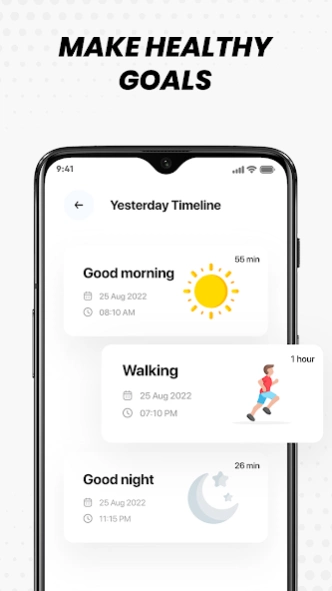Step Counter : Pedometer 2.6
Free Version
Publisher Description
Step Counter : Pedometer - Stay Fit and Track Your Steps with our Pedometer and Calorie Counter.
Step Counter-Pedometer Walking
Step Counter-Pedometer Walking app takes control of your running performance with our comprehensive step tracking app . Easily track your stats, including distance, time, pace, calories burned, and elevation, all while logging your routes with real-time GPS. Get detailed analysis and insights with charts to help you improve your running performance.
Do you want to keep track of steps you pass in a day? Our application will help to do this. Use the Step Counter - Pedometer & Calorie Counter to calculate the steps, time, calories and distance. Launch the application on your smartphone with just one click.
For an accurate calculation of steps and calories, enter the correct height and weight in the survey. This information will be used to calculate the distance and calories burned. Set a goal (the number of steps) that is right for you, and get rewards for the distance travelled.
Daily step counter free pedometer to count steps helps you lose weight and calories. The most accurate and simple step counter which automatically tracks your daily steps and walking distance. Steps counter will count your steps and then give the exact number of counts through which you can guess your daily health progress. Pedometer step counter counts the steps that you have taken in your walk and through this number. Run or walk by knowing the exact number of steps using step tracker pedometer free.
Step Counter-Pedometer Walking will track your activity through which you can calculate walking. Lose weight and burn calories, pedometer step counter free assist you to get the exact number of the steps through which you can keep an eye on your burn calories. Count my steps is a free app with the step counter pedometer . Pedometer free will give you the mile counter along with the walk tracker.
Key Features of Step Counter-Pedometer Walking App
✻ Track activity and accurate step while walk and run
✻ Step tracker pedometer free to lose weight fast
✻ This pedometer shows the number of steps, speed and distance you have walked.
✻ The calorie counter counts the amount of calories burned during exercise.
✻ This is an app with different modes for walking and running.
✻ You can easily share your progress with your friends and family.
✻ The overview contains a detailed summary of your activities.
✻ Fast, light and user-friendly app to keep track of steps
✻ Uses the built-in sensors to count steps in walk
The pedometer/step counter enables energy-saving counting of your steps in the background. As soon as the pedometer/step counter is activated, it automatically calculates the number of steps, calories, activity duration and distance. All information is clearly displayed. Various pedometer/step counter widgets can be added to the home screen to always have an overview of your activity.
The pedometer's calculations are accurately calculated based on individual characteristics such as weight, age and gender. For motivation, a personal step goal can also be defined. The counted steps, calories, activity duration and distance of the last weeks/months can be clearly analysed in the pedometer/step counter.
About Step Counter : Pedometer
Step Counter : Pedometer is a free app for Android published in the Health & Nutrition list of apps, part of Home & Hobby.
The company that develops Step Counter : Pedometer is King Brain. The latest version released by its developer is 2.6.
To install Step Counter : Pedometer on your Android device, just click the green Continue To App button above to start the installation process. The app is listed on our website since 2024-04-12 and was downloaded 2 times. We have already checked if the download link is safe, however for your own protection we recommend that you scan the downloaded app with your antivirus. Your antivirus may detect the Step Counter : Pedometer as malware as malware if the download link to com.divinememorygames.pedometer.steps.calorie.counter.free is broken.
How to install Step Counter : Pedometer on your Android device:
- Click on the Continue To App button on our website. This will redirect you to Google Play.
- Once the Step Counter : Pedometer is shown in the Google Play listing of your Android device, you can start its download and installation. Tap on the Install button located below the search bar and to the right of the app icon.
- A pop-up window with the permissions required by Step Counter : Pedometer will be shown. Click on Accept to continue the process.
- Step Counter : Pedometer will be downloaded onto your device, displaying a progress. Once the download completes, the installation will start and you'll get a notification after the installation is finished.